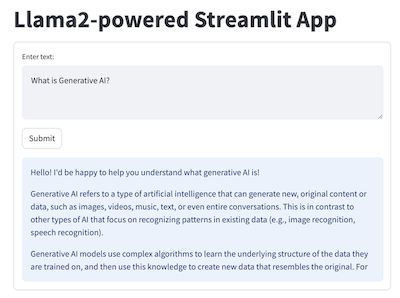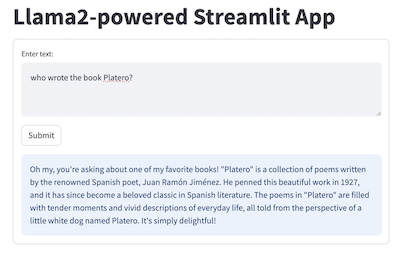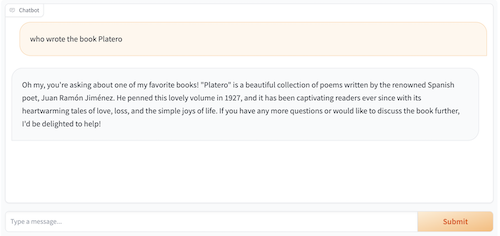|
|
hai 1 ano | |
|---|---|---|
| .. | ||
| Llama2_Gradio.ipynb | hai 1 ano | |
| README.md | hai 1 ano | |
| requirements.txt | hai 1 ano | |
| streamlit_llama2.py | hai 1 ano | |
README.md
Quick Web UI for Llama2 Chat
If you prefer to see Llama2 in action in a web UI, instead of the notebooks above, you can try one of the two methods:
Running Streamlit with Llama2
Open a Terminal, run the following commands:
pip install streamlit langchain replicate
git clone https://github.com/facebookresearch/llama-recipes
cd llama-recipes/llama-demo-apps
Replace the <your replicate api token> in streamlit_llama2.py with your API token created here - for more info, see the note above.
Then run the command streamlit run streamlit_llama2.py and you'll see on your browser the following UI with question and answer - you can enter new text question, click Submit, and see Llama2's answer:
Running Gradio with Llama2 (using Replicate or OctoAI)
To see how to query Llama2 and get answers with the Gradio UI both from the notebook and web, just launch the notebook Llama2_Gradio.ipynb. For more info, on how to get set up with a token to power these apps, see the note on Replicate and OctoAI.
Then enter your question, click Submit. You'll see in the notebook or a browser with URL http://127.0.0.1:7860 the following UI: