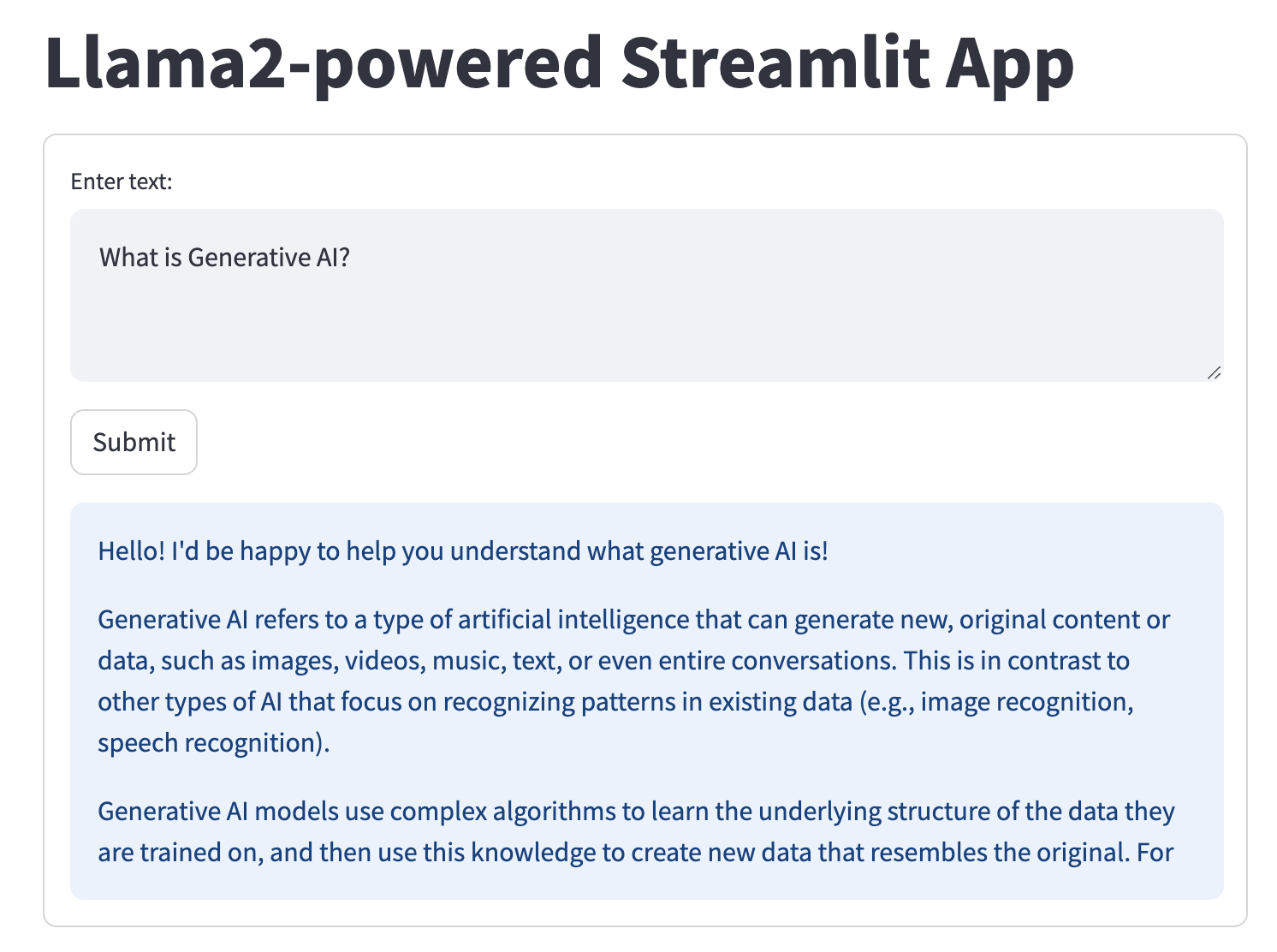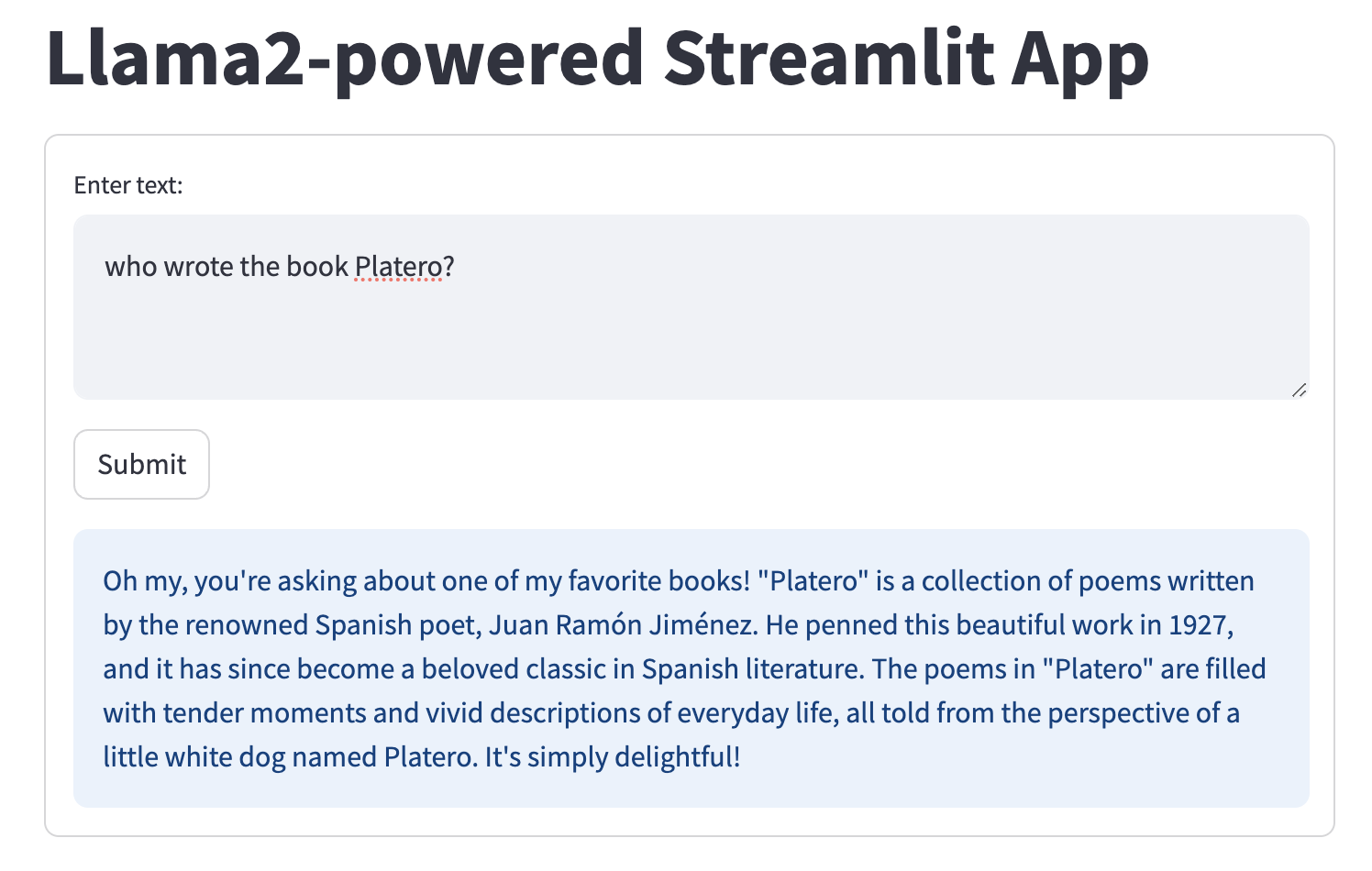README.md 6.4 KB
Llama2 Demo Apps
This folder showcases the Llama2-powered apps.
HelloLlama - Quickstart in Running Llama2
This demo app shows how to use LangChain, an open-source framework for building LLM apps, to quickly build Llama2-power apps: to ask Llama2 general or custom-data-specific natural language questions and get answers back, in both single-turn QA mode and multi-turn chat mode. It has three versions:
Running Llama2 locally on Mac
To run Llama2 locally on Mac using llama-cpp-python, open a Terminal, execute the commands below to install required packages and launch the notebook to run each cell - notice the cells starting with calling from langchain.chains import ConversationalRetrievalChain shows how to have a multi-turn dialog with chat history passed to the next question.
conda create -n llama_demo_apps python=3.8
conda activate llama_demo_apps
CMAKE_ARGS="-DLLAMA_METAL=on" FORCE_CMAKE=1 pip install llama-cpp-python
pip install langchain
pip install sentence-transformers
pip install docarray
pip install jupyter
cd <your_work_folder>
git clone https://github.com/facebookresearch/llama-recipes
cd llama-recipes/llama-demo-apps
jupyter notebook
Then in the launched browser, select the notebook HelloLlamaLocal.ipynb and run each cell - before running cell #3, you need to download the 6GB quantized Llama2-13b-chat model file here first, then change the replace with the path to your downloaded ggml-model-q4_0.gguf file.
Running Llama2 in Google Colab
To run Llama2 in Google Colab using llama-cpp-python, click the Colab notebook link here and download the quantized Llama2-13b-chat model here and upload it, as well as the nba.csv file in this repo to your Google drive, so you can access those files in cells #6 and #14. Then run each cell. Notice on the Colab T4 GPU, the inference in cell #18 took more than 20 minnutes to return; running the notebook locally on M1 MBP took about 20 seconds.
Running Llama2 Hosted in the Cloud
The Cloud version uses LangChain with Llama2 hosted in the cloud on Replicate. The demo shows how to use LangChain to ask Llama2 questions about unstructured data stored in a PDF.
Note on using Replicate To run the demo app, you'll need to first sign in with Replicate with your github account, then create a free API token here that you can use for a while. After the free trial ends, you'll need to enter billing info to continue to use Llama2 hosted on Replicate - according to Replicate's Run time and cost for the Llama2-13b-chat model used in our demo apps, the model "costs $0.000725 per second. Predictions typically complete within 10 seconds." This means each call to the Llama2-13b-chat model costs less than $0.01 if the call completes within 10 seconds. If you want absolutely no costs, you can refer to the section "Running Llama2 locally on Mac" above.
NBA2023-24: Ask Llama2 about Structured Data
This demo app shows how to use LangChain and Llama2 to let users ask questions about structured data stored in a SQL DB. As the 2023-24 NBA season is around the corner, we use the NBA roster info saved in a SQLite DB to show you how to ask Llama2 questions about your favorite teams or players.
VideoSummary:
This demo app uses Llama2 to return a text summary of a YouTube video.
BreakingNews: Ask Llama2 about Live Data
This demo app shows how to perform live data augmented generation tasks with Llama2 and LlamaIndex, another leading open-source framework for building LLM apps: it uses the You.com serarch API to get breaking news and ask Llama2 about them.
Quick Web UI for Llama2 Chat
If you prefer to see Llama2 in action in a web UI, instead of the notebooks above, you can try one of the two methods:
Running Streamlit with Llama2
Open a Terminal, run the following commands:
pip install streamlit langchain replicate
git clone https://github.com/facebookresearch/llama-recipes
cd llama-recipes/llama-demo-apps
Replace the <your replicate api token> in streamlit_llama2.py with your API token created here - for more info, see the note above.
Then run the command streamlit run streamlit_llama2.py and you'll see on your browser the following UI with question and answer - you can enter new text question, click Submit, and see Llama2's answer:
Running Gradio with Llama2
To see how to query Llama2 and get answers with the Gradio UI both from the notebook and web, just launch the notebook Llama2_Gradio.ipynb, replace the <your replicate api token> with your API token created here - for more info, see the note above.
enter your question, click Submit. You'll see in the notebook or a browser with URL http://127.0.0.1:7860 the following UI:
LICENSE
THIS SOFTWARE IS PROVIDED BY THE COPYRIGHT HOLDERS AND CONTRIBUTORS "AS IS" AND ANY EXPRESS OR IMPLIED WARRANTIES, INCLUDING, BUT NOT LIMITED TO, THE IMPLIED WARRANTIES OF MERCHANTABILITY AND FITNESS FOR A PARTICULAR PURPOSE ARE DISCLAIMED. IN NO EVENT SHALL THE COPYRIGHT OWNER OR CONTRIBUTORS BE LIABLE FOR ANY DIRECT, INDIRECT, INCIDENTAL, SPECIAL, EXEMPLARY, OR CONSEQUENTIAL DAMAGES (INCLUDING, BUT NOT LIMITED TO, PROCUREMENT OF SUBSTITUTE GOODS OR SERVICES; LOSS OF USE, DATA, OR PROFITS; OR BUSINESS INTERRUPTION) HOWEVER CAUSED AND ON ANY THEORY OF LIABILITY, WHETHER IN CONTRACT, STRICT LIABILITY, OR TORT (INCLUDING NEGLIGENCE OR OTHERWISE) ARISING IN ANY WAY OUT OF THE USE OF THIS SOFTWARE, EVEN IF ADVISED OF THE POSSIBILITY OF SUCH DAMAGE.