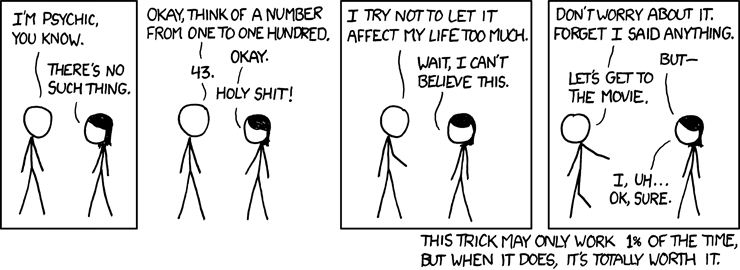|
|
преди 6 години | |
|---|---|---|
| .vscode | преди 6 години | |
| images | преди 6 години | |
| src | преди 6 години | |
| .gitattributes | преди 6 години | |
| .gitignore | преди 6 години | |
| .vscodeignore | преди 6 години | |
| CHANGELOG.md | преди 6 години | |
| README.md | преди 6 години | |
| package-lock.json | преди 6 години | |
| package.json | преди 6 години | |
| todo.md | преди 6 години | |
| tsconfig.json | преди 6 години | |
| tslint.json | преди 6 години | |
| vsc-extension-quickstart.md | преди 6 години |
README.md
ACMoon - README
ACMoon is tool that empower users to solve competitive programming problems easily.
Features
- Contest/Problem parsing. Current sites supported:
- Running solution against testcases automatically
- Add custom testcases easily
- Smart veredict reporting (OK, WA, RTE, TLE, CE)
- Stressing solution against brute using a generator (Useful to find corner cases)
- Automatic generator creation from inputs/outputs structure
Describe specific features of your extension including screenshots of your extension in action. Image paths are relative to this README file.
For example if there is an image subfolder under your extension project workspace:
Tip: This is a TIP
Requirements
If you have any requirements or dependencies, add a section describing those and how to install and configure them.
Extension Settings
Include if your extension adds any VS Code settings through the contributes.configuration extension point.
For example:
This extension contributes the following settings:
myExtension.enable: enable/disable this extensionmyExtension.thing: set toblahto do something
Release Notes
Users appreciate release notes as you update your extension.
0.1.0
First release of ACMoon
Working with Markdown
Note: You can author your README using Visual Studio Code. Here are some useful editor keyboard shortcuts:
- Split the editor (
Cmd+\on macOS orCtrl+\on Windows and Linux) - Toggle preview (
Shift+CMD+Von macOS orShift+Ctrl+Von Windows and Linux) - Press
Ctrl+Space(Windows, Linux) orCmd+Space(macOS) to see a list of Markdown snippets
For more information
Enjoy!